Part 1 – Deploying WordPress via Azure Marketplace
Part 1 of 5 from the series Deploying a Cheap, Secure, and Automated WordPress Website on Azure.
Prerequisites:
An Azure Subscription – Azure offers a 200$ credit, enough to run this solution for months
Cloudflare Account and Registered Domain – Total cost over 3 years – $25 to $40
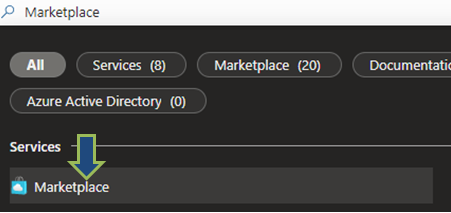
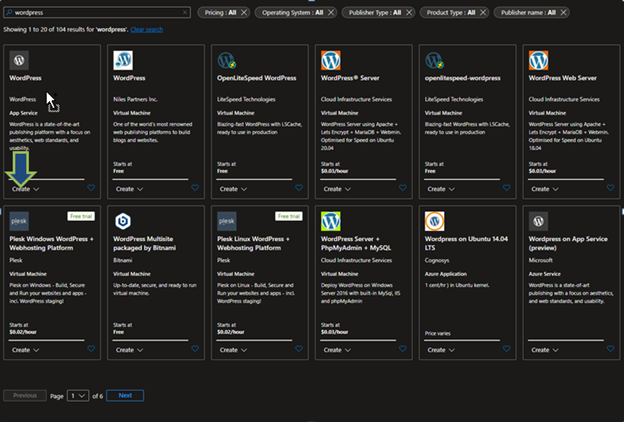
3. Configure project details
a. Configure resource group (create new or choose existing)
b. Specify your instance details.
-Input a server name
-Select Linux
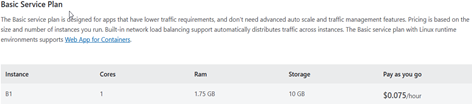
Choose basic, this tells Azure to use the B1 plan, the cheapest plan available
c. Input your email address, username, and password. You will use this post-deployment to login to the WordPress site and customize it. Don’t worry if you forget them. You can grab them later from your App Service configuration settings.
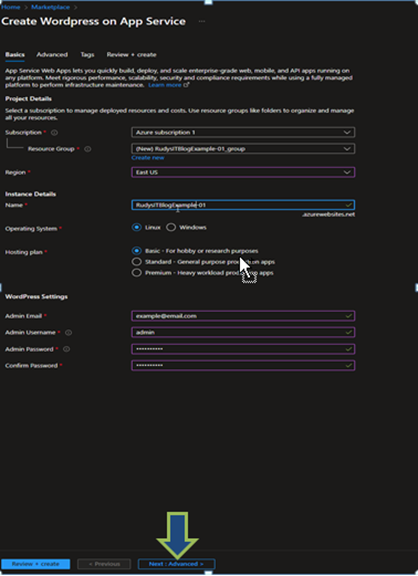
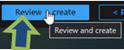
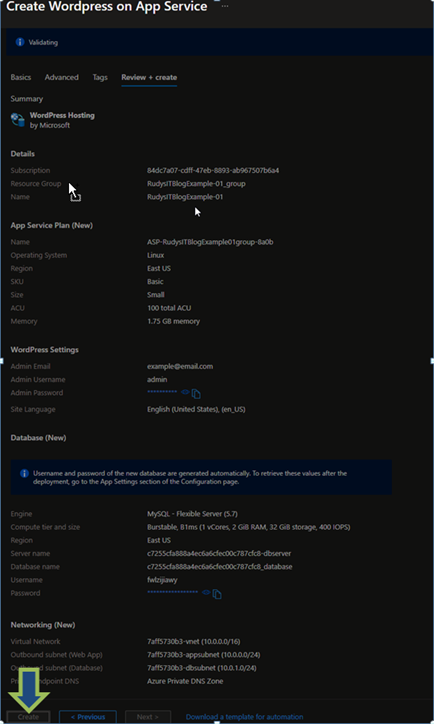
a. Wait for the deployment of resources to complete (up to 15 minutes).
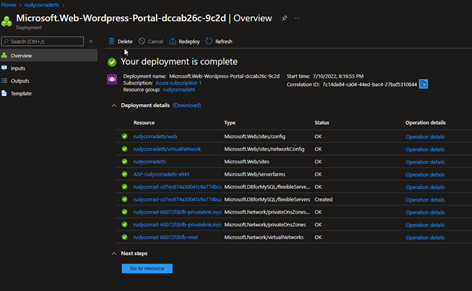
Now that we have our WordPress Infrastructure deployed go ahead and verify that the WordPress admin login is working –
– https://YourSiteNameHere.azurewebsites.net/wp-login.php
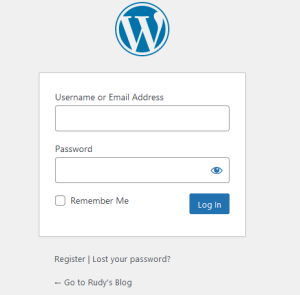
Be sure to check out Part 2 where we configure custom domain and DNS settings for our site.
Thank you for reading this far!
-Rudy
Reference Links –
https://docs.microsoft.com/en-us/azure/app-service/quickstart-wordpress
https://azure.microsoft.com/en-us/pricing/details/app-service/windows/
3 thoughts on “Part 1 – Deploying WordPress via Azure Marketplace”